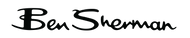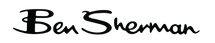How to Order
Placing an order with us is easy. Just follow these simple steps.
1- CHOOSE THE PRODUCTS YOU WANT TO PURCHASE
You can browse by gender or category by using the menus on the top of the page. To find out more about a product, click on its image or name and you will be taken to a page with more detailed product information.
2- ADD PRODUCTS TO YOUR SHOPPING BAG
Once you have selected an item, and you have selected size and quantity, click the “Add to Cart” button on the right side of the product detail page. Remember, you can view the contents of your shopping cart at any time by clicking the Shopping Cart icon at the top of every page of our sites.
3- PROCEED TO CHECKOUT
When you’re ready to complete your order, be sure to review all of the items that are in your shopping bag. You can add, change or delete items until you are completely satisfied with your order. Once you have selected all the items that you would like to purchase, click on the “CHECK OUT” button.
You can check-out as a guest, register or if you are already registered use the Login option to proceed to the Billing, shipping and payment information steps.
4- ENTER SHIPPING AND BILLING INFORMATION
In this step you will enter the shipping and billing addresses.
Note that your billing address is the address linked to your Credit/Debit card, and so it must be entered exactly as it appears on your bank statement.
You can enter a different shipping address if you’d like your product(s) to arrive at a different location to your billing (bank statement) address. When you’ve finished entering this information in these steps, please click on the “Continue” button.
5- SHIPPING METHOD
In this step, your shipping costs will be added to the overall bill. Please find the shipping amounts below.
FREE SHIPPING ON ALL ORDERS OVER R1000
A R150 DELIVERY FEE IS CHARGED FOR ORDERS UNDER R1000